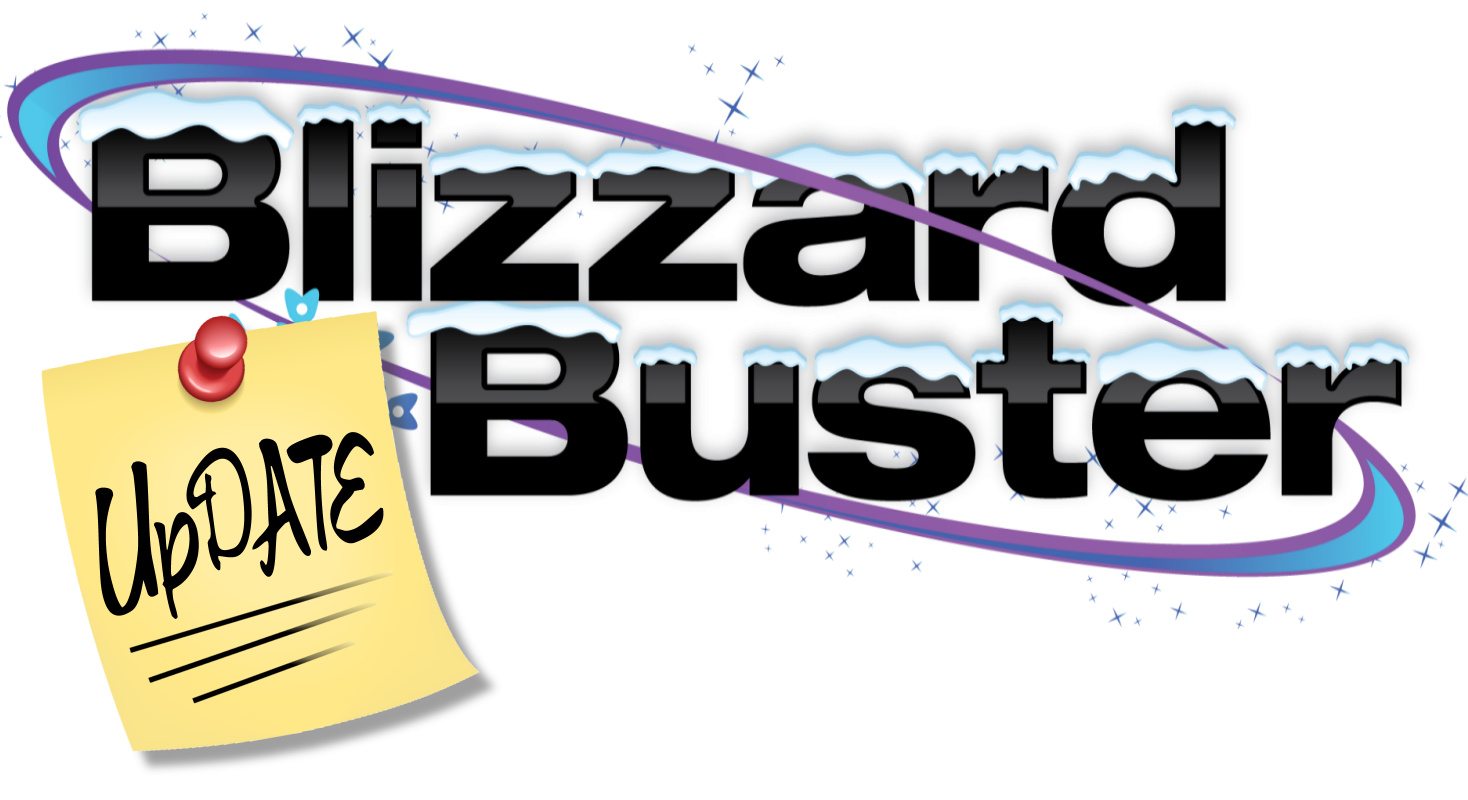Blizzard Buster Update v4.8.2
$30.00
Be sure to keep up to date with the Blizzard Buster updates. Updates will contain newly added features and/or bug fixes. Your data will import automatically into the newly updated version. Check this page often for updates that become available. A list of new features and/or bug fixes for each update released is shown below. To determine which version of Blizzard Buster you’re running, simply go into the program’s About screen. If you’re not running the latest release, we highly recommend you update to the new version. The latest version always contains all the previously released updates.
The most recent update for Blizzard Buster is version 4.8.2 and it was released on August 5, 2009. Your data will transfer from your old version into the new version in one easy step.
WHAT YOU’LL GET WITH YOUR PURCHASE:
- An emailed link where you can download and install the new updated version immediately. NOTE: If a CD is ordered, you will also get a CD mailed.
- Detailed step-by-step instructions on how to install the update and import your data in.
- A product Registration Number is provided immediately for the new updated version that may be used on an unlimited number of computers for the licensed user.
Features
UPDATE VERSION: 4.8.2
August 5, 2009
** REQUIRED UPDATE for WINDOWS VISTA – WIN 7 – WIN 8 – WIN 10 **
Older versions are not compatible with the Windows Vista, Windows 7, Windows 8 and Windows 10 (not in S mode) operating systems so updating to this latest version is required if you’re running any of those OS. This version is still compliant with older Windows XP machines.
Fixed the “Run Time #6 – Overflow” error which occurs while in the Apply Payments and View Past Invoices screens.
UPDATE VERSION: 4.71
May 25, 2007
Added the ability to search for a customer by a Jobsite Location Street Address in the Customer List selection screens of the Customer Maintenance and Customer Inquiry.
Added auto-save to Routing screen.
Added new functionality to the Routing screen for quickly organizing route locations according to a Template. The Template is a list of all your jobsites arranged by you. Typically, the order will be the least distance between locations. When you apply the Template to the Route, all the Jobsites within the Route are quickly arranged according to the Template.
Added new functionality to the Routing screen to reverse the order of the Locations in a Route. This ensures fairness for the order of servicing customers which is especially useful for snowplowing so that the same customer is not always serviced last.
The Customer List screen has been completely redesigned to create customer lists based on criteria you specify such as only jobsites that are in a certain city or zip; or only customers getting a particular service or with a lot or bed size larger or greater than a specific size. The complete list of fields for creating the Customer List are: Customer Status of Active/Inactive, Jobsite City/Zip, Lot Size, Bed Size, Service Name, Service Charge, and Service Taxable/Non-Taxable.
When printing the Customer List, the ability was added to select which fields to print on the report.
The functionality was also added to the Customer List screen to create a Route based on the Jobsite Locations and Services returned from the Customer List query which, for example, makes it a snap to create a route for all customers getting the ‘Lawn Maintenance’ service or the ‘Trimming’ service, etc.
The Print Bills screen now retains text entered into Message Line 1 and 2.
Changed when the Long Service Detail pages are printed when printing invoices. All Long Service Details pages are now printed together after all customer invoices have been printed.
Check Number field length increased in Apply Payments screen.
Payment Description field added to Apply Payments screen.
Fixed the bug that incorrectly printed invoices when multiple copies were selected in the Printer Dialog of the Print Bills screen.
Fixed bug in the Enter Charges screen’s Wizard when auto applying charges from a route that had a name change to an old preexisting but deleted route.
Fixed issue in Current Balances report that printed all customers regardless of whether just inactive or active were displayed on the screen.
Fixed bug in Customer Maintenance screen that automatically changed the jobsite location address to match the billing address when the customer only had one jobsite location and the billing address was modified.
Added ‘Registration Error’ troubleshooter.
System Requirements
Ink Jet or Laser Printer
Monitor/Screen Resolution Greater than 800×600
Microsoft® Vista, Windows 7, Windows 8, Windows 10 (not in S mode) or Windows 11
Run our software application on any desktop computer, laptop, or tablet running the Microsoft Windows Vista, Windows 7, Windows 8, Windows 10 (not in S mode) or Windows 11 operating system. Any computer with the ability to run these operating systems has all the memory resources necessary to run our software program.

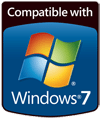



Will this software run on a Mac?
International Users: (outside USA)
Computer date format must be mm/dd/yyyy.
Dollar sign ($) used for currency on some reports.
Estimating uses USA unit of measurements rather than metric.
More Info
Install on Multiple Computers
The software update is the latest version of Blizzard Buster and can be installed on an unlimited number of computers with 1 purchase. The latest version includes the features of all the previously released updates.
Update Fees
All of our software products have a version number. The version number is broken into 3 categories separated by 2 decimal points. The first number(s) is the Series Number. The second number(s) is the update (build) number. The third number(s) is the bug fix indicator number. All updates within the same Series Number are Free updates. An increase in the second update number from a previous version indicates there have been some lower level features added to the software. An increase in the third number indicates there have been important bug fixes. There is usually a fee to update to a new series (First number). Historically those fees have ranged from $0 to $30.00 since 1997. Updates are optional but we always recommend running the latest release.
Download
Download and Install the Latest Update
NOTE: If you’ve already purchased this update you can use this link to download and install it onto an unlimited number of computers.
Technical Support
FREE Support:
Support Plans:
Support Services
Give Us Feedback
LICENSED USERS REGISTERED COMPANY INFORMATION:
An existing registered license is required to purchase the update. Please provide the licensed user's company information as it was verified when the software was registered with Adkad Technologies. The information entered will be used to cross-reference our records to verify an existing registered software license.
**If you have already purchased the update and are needing to redownload, see the "Download" tab above.