Blizzard Buster v4.8.2
Blizzard Buster v4.8.2 is a lawn care business management, billing and invoicing software for people in the snow removal, snow plowing and ice control industries.
4 Payment Plan Available!
WHAT YOU’LL GET WITH YOUR PURCHASE:
- 30 days of FREE Silver Support.
- A hard copy of the software on CD.
- An emailed link where you can download and install the our snow removal business software immediately.
- A product Registration Number is provided immediately that may be used on an unlimited number of computers for the licensed user.
START USING BLIZZARD BUSTER NOW!
If you’ve already installed the free trial of Blizzard Buster v4.8.2 snow removal business software; simply enter the Registration Number provided after purchasing into the ORDER & REGISTER screen of the software. That’s it – you can begin using the snow removal software immediately! Once activated, you do not need to reinstall the lawn care business billing and invoicing software from the download link or CD.
Features
| COMPARE SOFTWARE FEATURES | FEATURE DETAILS | Blizzard Buster | GroundsKeeper Pro |
|---|---|---|---|
| Easy to Use Interface | Our billing and routing software's main screen is setup to be task oriented and simple to understand. Running your pro snow removal business has never been so easy! | X | X More |
| Billing | Billing like a pro is fast and easy with our software for snow removal businesses maintenance professionals. | X | X More |
| Accept Debit & Credit Card Payments | This feature is not available in GroundsKeeper Lite. Only the GroundsKeeper Pro software provides safe, secure, simple, & integrated card processing. | X More |
|
| Your Company Logo on Billing | Our Lawn Care pro billing software prints your logo on top of the invoices. If you don't have a logo you can create a logo from one of the pre-designed logos available here on our website. | X | X More |
| Ability to Print Bills as a Statement Type Invoice OR a Standard Invoice | GroundsKeeper Lite prints a statement type invoice only. In GroundsKeeper Pro there is an option to print invoices both ways. | X More |
|
| Email Bills | This feature is not available in GroundsKeeper Lite. | X More |
|
| Customize Billing Colors | Our Lawn pro software has the ability for you to modify your invoice colors. | X | X More |
| Option to Print Billing on Pre Printed Paper | You have the option to use plain paper or use our invoice forms to print your bills. Using our preprinted forms will save you money on ink/toner and help your company portray a more professional image. | X | X More |
| Billing Uses Double-Window Envelopes | Our bills are designed to easily fold and fit into standard double window envelopes so no address labels are required; saving you time and effort. Look even more professional by providing an optional check return envelope so your customers have a pre addressed envelope to quickly and easily return their payments to you. | X | X More |
| Print Mailing Labels | Our Lawncare Service and Landscape pro Maintenance Billing software has the ability to print mailing labels. | X | X More |
| View and Print Duplicates of Past Bills | Use our Lawn Pro software to view previously printed invoices with the option to reprint a duplicate copy. | X | X More |
| Determine Late Paying Customers, Apply Late Fees & Print Late Statements | Run a utility to find customers who didn't pay in a timely manner. Once identified, you may apply a late fee that is either a flat rate or percentage of their overdue balance, or both. If desired, our Billing software can then print Late Statements for the tagged customers. | X | X More |
| Summary of Last Billing Sent for All Customers | Use our Lawn pro service software to quickly see at a glance the last bill sent summary information for all customers at once. | X More |
|
| Scheduling | This feature is not available in GroundsKeeper Lite. | X More |
|
| View and Print Daily Service Schedules | This feature is not available in GroundsKeeper Lite. | X More |
|
| Month View of Daily Assigned Man Hours | This feature is not available in GroundsKeeper Lite. | X More |
|
| Drop-off Courtesy Note | This feature is not available in GroundsKeeper Lite. | X More |
|
| Assign Scheduled Services to Routes | This feature is not available in GroundsKeeper Lite. | X More |
|
| Routing | Put jobsite locations into routes and call them whatever you wish with our snow removal business routing software such as 'Lawn Service - Crew 2', 'Landscape Maintenance', 'Bud's Route', etc. With 1 click, use our Routing Template to quickly organize the locations into the best order with the least distance between jobs. | X | X More |
| Wizard to Automatically Apply Charges to Customers in a Specific Route | Use GroundsKeeper Lite to charge for all the services performed in a route all at once. Simply choose the route and our software's Wizard will do all the work. A great time-saving feature to have in Billing & Routing software! The Wizard in our GroundsKeeper Pro business software will also charge for all customer's in a schedule all at once too. | X | X More |
| Print Billing for Customers in a Specific Route | If you prefer to save a stamp and drop-off your customer's bills while you're at the jobsite, you can use the option to print the invoices for just the customers in a specific route. In addition to billing for routes, GroundsKeeper Pro can also print the bills for customers in a schedule. | X | X More |
| Export Jobsite Locations from Routes and Schedules into a CSV-File for GPS | This feature is not available in GroundsKeeper Lite. | X More |
|
| Create Routes from Custom Customer Lists | Query your entire customer base by zip, city, and/or service name to create a custom subset of customers. Then quickly and easily turn that customer list into a route. | X | X More |
| Estimating | This feature is not available in GroundsKeeper Lite. | X More |
|
| Service and Estimate Contracts | This feature is not available in GroundsKeeper Lite. | X More |
|
| Customer/Client Management | Whether you call the people you perform services for customers or clients, our lawn pro service software will maintain 10,000 customers /clients with the ability to designate whether the customer is active or inactive. Create reports, print labels, and views based on active and inactive customers. Our lawn pro software also has the ability to search for a customer by name or jobsite location address. | X | X More |
| Customer Addresses, Jobsites & Services Information Maintenance | In GroundsKeeper Lite a customer's billing address can be different from the jobsite location address. Plus each customer can have multiple jobsite location addresses associated with it. In addition, in our landscape maintenance software, each customer's jobsite locations can have their own unique services and prices. | X | X More |
| Charge for Regular Services | Assign up to 100 unique regular services for each customer's jobsite location. These services can then be selected for posting to a customer's account. As an added benefit, each regular service can have up to a 1,000 character description associated with it - that's almost an entire page of detailed service information! The long description can be made public to customers on bills or kept private and just for your own personal use or for employee information and instructions printed on routes. | X | X More |
| Charge for Special Services | Use our Snow Removal Business Billing software to charge customer's for special services. This feature is simply a quick and easy way to post a single non-repetitive charge to a customer's account. Usually this will be a one-time or very infrequently performed service. | X | X More |
| Charge Hourly Rates | Need to charge for machinery, a service, or anything based on an hourly rate? Do it quick and easy with our professional GroundsKeeper lawncare service software products. | X | X More |
| Charge for Items in Time & Materials Categories | This feature is not available in GroundsKeeper Lite. | X More |
|
| Charge a Fuel Surcharge Fee | This feature is not available in GroundsKeeper Lite. | X More |
|
| Globally Increase Service Prices | Run a procedure to increase the prices for services for all your customers all at once by either a percentage or a flat rate. Our lawn pro software will raise only the prices for the services you select. | X | X More |
| Customer Accounting - Charges & Payments History | View and print customer account activity. Analyze the charges and payments that make up a customer's account balance. | X | X More |
| Current Balances | Use our Lawncare Service software to quickly view all your customer's current balances in one easy-to-understand screen. | X | X More |
| Income Statistics | Calculate and print details on your business income for any date range including a single day, week, month, or quarter. Note: Only the GroundsKeeper Pro software also has the ability to password protect the income statistics screen. | X | X More |
| Income Statistics by Service | Determine which services are the most or least profitable. View income statistics summarized by service for any date range. Note: Only the GroundsKeeper Pro software has the ability to password protect this screen. | X | X More |
| Track Business Expenses | This feature is not available in GroundsKeeper Lite. | X More |
|
| Sales Tax Collected Report | Our Landscape Billing software will calculate taxes collected based on a date range and summarize it by county. | X | X More |
| Payroll | This feature is not available in GroundsKeeper Lite. | X More |
|
| Apply Customer Payments | It's easy to post cash or check payments received to customer accounts with our lawn pro billing software. | X | X More |
| Custom Customer Lists | Use the GroundsKeeper Lite Lawn Service software to search your entire customer base by jobsite location city, zip, county, lot size & bed size. Further separate customers by service, service charge, whether or not a service is taxable and/or by how many man hours it takes to perform a service. Drill down even more by delineating lists between active and inactive customers. Then view, print or create routes from the generated list of customers. | X | X More |
| Record Customer Notes, Comments, & Conversations | This feature is not available in GroundsKeeper Lite. | X | X More |
| Chemical Application Tracking & Reporting | This feature is not available in GroundsKeeper Lite. | X More |
|
| Backup & Restore Data | Create backups of your data through our database management utility. Make backups to a removable USB/Flash drive and never worry about a virus or crash. Simply reinstall GroundsKeeper Lite and use the Restore utility to import the data back in. The backup & restore features also means your data is portable between multiple computers and laptops. | X | X More |
| Cleanup Data & Start a New Year | Before starting a new year you can use our Billing software's Cleanup function to archive last season's data and start the new season off fresh. The Cleanup function is optional since GroundsKeeper Lite can hold many, many year's worth of data without a problem. | X | X More |
| Password Protect Program | If desired, require a password to open the GroundsKeeper Lite lawn pro software and landscape maintenance business software. | X | X More |
System Requirements
Ink Jet or Laser Printer
Monitor/Screen Resolution Greater than 800×600
Microsoft® Windows XP, Vista, Windows 7, Windows 8, Windows 10 (not in S mode) or Windows 11
Run our software application on any desktop computer, laptop, tablet or 2-in-1 running the Microsoft Windows XP, Vista, Windows 7, Windows 8, Windows 10 (not in S mode) or Windows 11 operating system. Any computer with the ability to run these operating systems has all the memory resources necessary to run our software program.
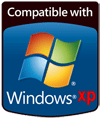

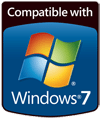



Will this software run on a Mac?
International Users: (outside USA)
Computer date format must be mm/dd/yyyy.
Dollar sign ($) used for currency on some reports.
More Info
Install on Multiple Computers
The Blizzard Buster software can be installed on an unlimited number of computers with 1 purchase.
Networking
Our software was not designed to be networked; however, it can be setup to network on up to 10 local workgroup computers. We do not support setting up or maintaining your network but we have a Knowledgebase article on how to install and run our software in a network situation. This software is not currently internet based software; meaning, it cannot be run via a web server, however, it could be accessed through the internet with remote desktop software.
How to install & run this software on a Network
Mobile Phone Apps
Currently, there are no mobile phone apps for the Blizzard Buster software.
No Monthly Fees for Software
Our software is a one-time charge. The only other fees are for updates that come out approximately every 1 1/2 to 2 years. Update fees are between $0 and $150 depending on what new features are added. Updates are optional but we always recommend running the latest release.
Download
Review the Blizzard Buster Snow Plowing Business Management software:
Technical Support
FREE Support:
Support Plans:
30 days of free Silver Support when you purchase Blizzard Buster.
Give Us Feedback
Latest Update
Details on the latest update for the Blizzard Buster Snow Plowing software:
Like our software? Give Us a Testimonial!
First select how you wish to pay. One single payment or 4 interest free monthly payments. See our Payment Plan Policy*.
*It is the end users responsibility to maintain a sufficient account balance to cover the payments on the date they are due. Adkad Technologies reserves the right to cancel the payment plan for any reason including but not limited to any credit card payment transaction that is either declined or denied. Upon cancellation the total unpaid account balance will be deemed payable and due immediately. Late payment fees and Cancellations are subject to a $10.00 Transaction fee plus interest equal to 24% annual percentage rate of the unpaid balance starting 7 days past their due date.

